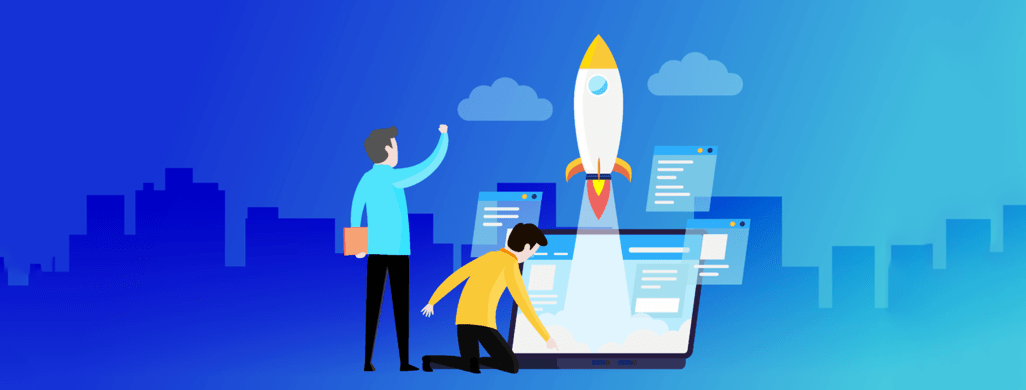
Quick Summary: Site performance is one of the aspects that can impact the user experience. Slow web pages can largely shape how visitors judge the quality of the online business, driving them towards the 'back' button.
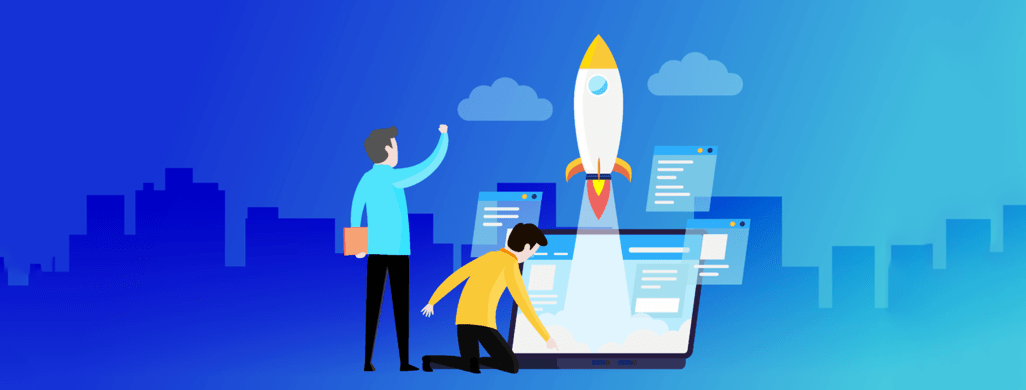
Other than the speed of the site, there is plenty of room for error and resolving them. But when it comes to page loading speed, users tend to lose patience.
As per Google’s guidelines, your website load time should be less than 2 seconds or less. This factor does affect the interest of the user and is an official ranking factor. So, to summarize, the faster you load, the chances of getting spotted enhances.
Thus performance can help or either harm a website in many ways. And when your website is built on WordPress, you might want to analyze more as WordPress does not specialize in speed.
The good news is that there are many ways to boost the performance of your WordPress website, or you can consult a website development company to implement effective ways right away. However, we here will discuss eleven things to optimize your load speed and get visitors hooked.
Before moving on to steps for improving load speed, it’s essential to understand how your site performs. Since performance varies based on different factors such as the geographic region of the visitor, internet connection strength, and whether your site is cached by their browser.
Page speed also varies depending on the amount of content and type of content on each page. Download or visit a free performance measuring tool for the best tangible estimation. The tools not only provide website performance but gives some substantial suggestions which can be implemented.
Make sure to always test the performance when you add new functionality.
Updates are one of the most important parts of WordPress administrators. WordPress core, themes, plugins, and even PHP code everything needs an update from time to time to run the site effectively as possible. To have an optimized performance of your WordPress website, always run the latest version of it. Updates will also ensure site security, patch bugs, and ensure every feature and tool is functioning correctly.
Read Also: The Essential Things To Look Into Before Your Website Is Live
Too many plugins on your website can impact load time. Your plugins are mini software and on your website, and there is a chance that these plugins are doing unnecessary work in the background.
In order to avoid your website perform negatively, delete any plugins you are certain to not use them in the future. But, before deleting them completely, first deactivate them to test the performance of your website. When everything is working, as usual, delete them and find some lightweight alternatives.
To lower down the loading speed, you would not like to place an unnecessary burden on your web server. Themes offered by WordPress comes both paid and free. Fancy and cool looking themes may need a lot of code work as they might be inefficiently programmed, both with inflate file size and eventually slow your page performance.
Thus, you may prefer using a simple, elegant yet lightweight theme that offers necessary features for your pages.
Large images can be another factor that can slow down WordPress websites. Reducing the image file size as much as possible without compromising the quality may help raise your site performance.
You can compress the size of the image with the help of editing software, as the goal is to save space. Other than that, you can consider a lazy loading method, wherein your image’s full resolution gets generated only when they appear on the browser window.
Read Also: How To Improve Your Website’s UX

Generally, WordPress performance may disparage due to the assembly of a web page on the server-side. Let’s understand how it works – each time when the visitor land on your website from a non-cached site, the PHP code of the WordPress server retrieves all relevant information from the database. The information from the database is then assembled into an HTML file and send it to the visitor. However, the method is advantageous, but at the same time, it is energy as well as time-consuming.
You can solve this issue by ingraining a caching plugin to the entire process. Every HTML page on the site with PHP builds a full HTML page, which is saved for the future to send to the visitor when requested, reaching the content more quickly.
These are the fundamentals of the site that helps elevate the pages. These files are sent from your webserver to a web browser every time a visitor loads a page. So, the smaller you make these files, the faster the load speed without letting files affected.
You can also use a free WordPress Plugin to scan your CSS and JavaScript files that delete the unnecessary code.
Among the common aspects to the poor performance of your WordPress website is the real-world distance. Your performance can be affected by those devices that are farther from your web server’s physical location.
Fortunately, with the help of Content Delivery Network(CDN), you can get a global collection of a web server.
A CDN gives your website global reach and levels up the speed for all visitors, whether near or far.
CDN is easy to set up and manage on any WordPress site. Website Development Company or a hosting provider offers a CDN service, which then takes care of all content delivery for you.
Read Also: 8 Best Conversion Rate Optimization Techniques To Increase ROI
If you have been using the WordPress site for a while, there might be chances that you have gathered some old and unused files in your database. The unused themes, plugins, unpublished content, and old media may be spam and take up your valuable storage space and put a load on your server.
You can install plugins to conduct an audit of such scrapes and clean them safely to enhance the speed and performance of the site.
A web server is the foundation of any site, thus it is essential to be of good quality. There are several types of hosting and plans offered, such as shared hosting, dedicated hosting, virtual hosting, virtual private server (VPS) hosting, and managed hosting plans.
For startups or businesses running on a low spectrum, shared hosting may be suitable to requirements and budget. Whereas for the established ones with more content and regular traffic, dedicated, VPS, or managed would be suitable.
Too much-added content can be an unavoidable issue for your st3e performance. You may simply have lots of content due to which your site might perform low. Lengthier posts that contain high-quality or resolution image takes time to process. Thus to avoid such conditions, best is to break them into multiple pages, and this does not interrupt the user experience as well.
When you are working on different aspects to make your website development a successful one, performance optimization is also necessary. With the help of several ways and plugins available, one can easily depreciate the load time and enhance the performace to provide the most satisfying and speediest user experience.
Join our growing community and get inspiring articles.
Our highly trained talented teams are committed to providing you with top-level, technical or any other support 24*7.
Ready to get started? Give us a call.