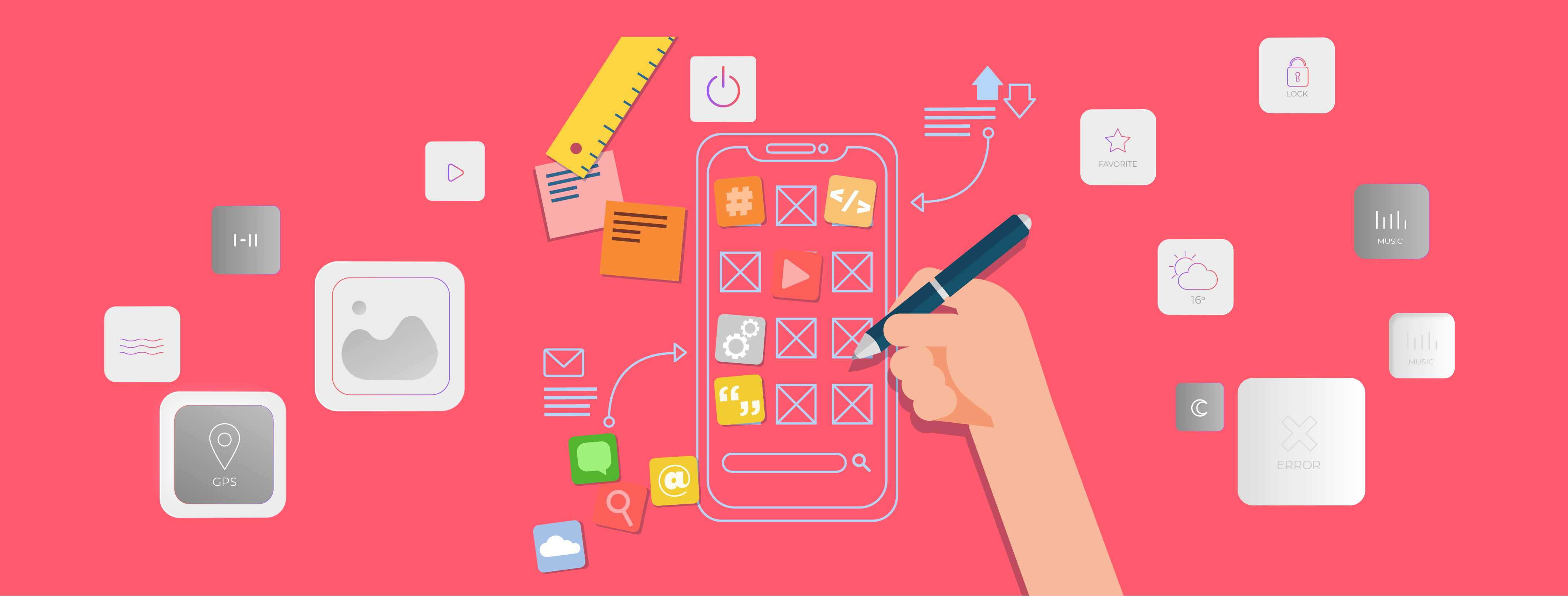
Quick Summary: Mobile App Design Services are the huge part of app development. To create a great user experience, you need to design a beautiful interface that offers users intuitive navigation and mobile-friendly features. In this article, we will explore how to achieve both of these goals without sacrificing any of the quality in the process.
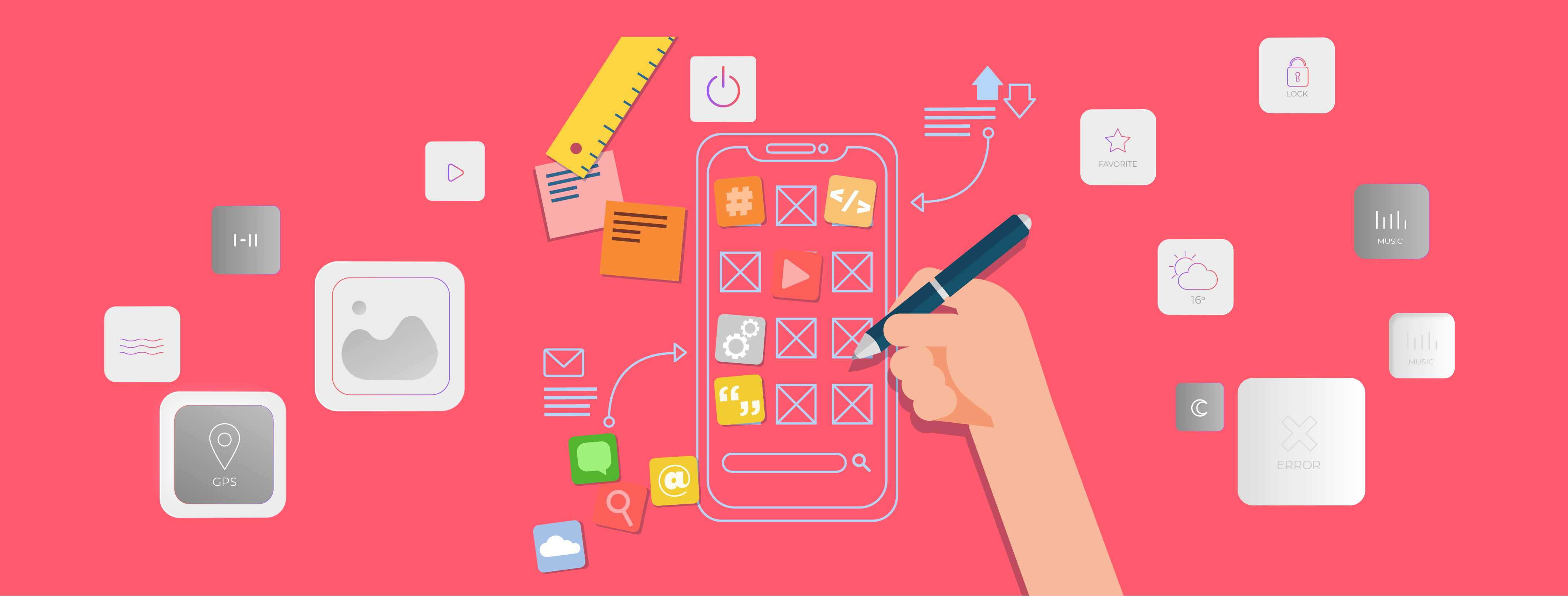
User Interface is the most important aspect of an app. The interface not only reflects the design and quality of a product but also affects the way users interact with it. User interfaces can be considered attractive if visuals are appealing, responsive and intuitive in nature, easy to use and error-free.
Mobile App Design Services are the huge part of app development. To create a great user experience, you need to design a beautiful interface that offers users intuitive navigation and mobile-friendly features. It’s not enough to simply make an app look nice, though; it needs to be functional as well. In this article, we will explore how to achieve both of these goals without sacrificing any of the quality in the process.
A user interface is the part of a mobile app that allows users to interact with the app. It is the interface between the user and the app. The user interface includes the graphical elements of an app, such as buttons, icons, and menus, as well as the text and other content that is displayed to the user.
The user interface must be designed so that it is easy for users to understand and use. It should be intuitive and logical, so that users can easily find the information they need and navigate through the app. There are many different types of user interfaces, but all must be designed with the user in mind. The most important thing to remember when designing a user interface is to keep it simple and easy to use.
There are many different types of user interfaces that can be used in mobile app design. Some of the most popular types include:
1. Gestural: User interface relies on gestures to navigate and interact with the app. Examples of gestures include swiping, tapping, and pinch-to-zoom.
2. Icon-based: User interface uses icons to represent different actions or functions within the app. Icons are typically placed on a homescreen or within a menu for easy access.
3. Text-based: User interface uses text to navigate and interact with the app. Text-based interfaces are often used for apps that require a lot of data input, such as messaging apps or email clients.
4.Voice-based: User interface uses voice commands to navigate and interact with the app. Voice-based interfaces is becoming more popular as artificial intelligence technology improves.
5. Augmented reality: This type of user interface overlays digital information on top of the real world. Augmented reality can be used for a variety of purposes, such as providing directions or adding virtual objects to a real-world scene.
Read Also:- 7 Effective Mobile App Marketing Tips For Small Businesses
Creating a user interface design for a mobile app can be a daunting task, especially if you’re new to the world of app design. But don’t worry, we’ve got you covered. In this blog post, we’ll show you how to create a UI design like a pro.
We’ll start by discussing some of the basics of UI design, including what UI design is and why it’s important. We’ll then move on to some tips and tricks for creating a great UI design. Finally, we’ll wrap up with some resources that you can use to further your understanding of UI design.
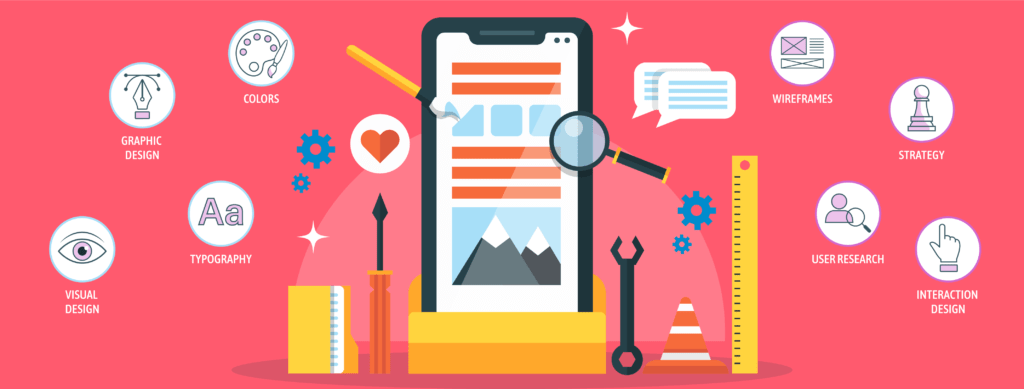
Mobile apps offer a number of advantages over traditional desktop applications. They are easier to develop and deploy, and they can be used on a variety of devices including smartphones, tablets, and wearables.
Mobile apps also have the potential to reach a larger audience than desktop applications, and they can be designed to take advantage of the unique capabilities of each device.
Some of the specific benefits of mobile app development include:
Increased Reach: With over two billion active smart devices in use worldwide, your potential customer base for a mobile app is significantly larger than for a desktop application.
Greater Engagement: Mobile apps allow you to engage with your customers in new and innovative ways. You can take advantage of features like push notifications and in-app messaging to keep your customers engaged with your brand.
Enhanced Customer Loyalty: A well-designed mobile app can help you build customer loyalty by providing a convenient and enjoyable experience that keeps them coming back.
Greater Efficiency: Mobile apps can help you work more efficiently by automating tasks and providing on-the-go access to information and tools.
The desirability of an app is often determined by its design. A well-designed app will be more likely to be used and loved by users than one that is poorly designed. When designing a mobile app user interfaces.
When it comes to designing a mobile app UX Design Services, one of the most important aspects to consider is attachment. Attachment refers to the emotional connection that users feel towards a product or service. In order to foster attachment, designers must create an interface that is not only easy to use, but also aesthetically pleasing and visually appealing.
Creating a great mobile app user interface is all about simplicity. The best interfaces are those that are easy to use and understand, without a lot of clutter or unnecessary features. When designing your interface, think about how you can streamline the user experience and make it as easy as possible for people to accomplish their goals. Every element of your interface should serve a purpose and be easily accessible.
There are a number of ways to approach this, but one of the most effective is to design with an eye towards monetization. One way to do this is to consider in-app purchases and other ways to generate revenue from within the app itself. Another is to make sure that the app is designed in a way that will encourage users to keep coming back and using it on a regular basis. This could involve offering rewards or simply making the interface itself engaging and easy to use.
This is because if you rush your design, it is likely that you will make some mistakes that could end up costing you time and money to fix. When you are designing your mobile app user interface, it is important to take your time and think about what you want your app to look like.
You should also consider the user experience when designing your app and make sure that your app is easy to use and navigate. If you are not sure about something when designing your mobile app user interface, it is always best to ask for help from someone who is more experienced.
You want to make sure that the user knows exactly what they need to do in order to achieve their goal within the app. To do this, you need to decide on the path that the user will take through the app, and organize the content in a way that makes sense for them. Think about how you use apps in your own life
Testing is essential to ensure that your UI is effective and user-friendly. It allows you to identify any problems or areas for improvement. Without testing, it’s impossible to know for sure whether your UI will be successful. There are a few different ways to test a UI. One option is to use A/B testing, which involves showing two different versions of the UI to users and seeing which one performs better.
There are a few general rules to keep in mind when designing the touch interface for your mobile app.
Conclusion:-
In conclusion, remember that a great mobile app UI must be intuitive, user-friendly, and visually appealing. Prioritize your content and make use of whitespace to guide your users. Use color and typography judiciously to create contrast and visual hierarchy. And finally, test your app on real users to get feedback and make improvements.
Join our growing community and get inspiring articles.
Our highly trained talented teams are committed to providing you with top-level, technical or any other support 24*7.
Ready to get started? Give us a call.