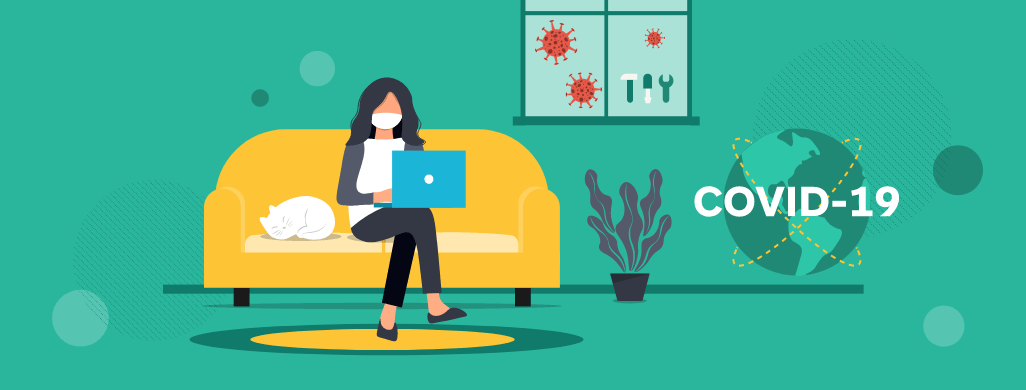
Quick Summary: Work from home or remote work is a concept in business and service delivery that aims at non-stop access to digital marketing services for customers via remote means. COVID-19 has led to the closure of most institutions and organizations so working remotely is the only way to keep services interrupted.
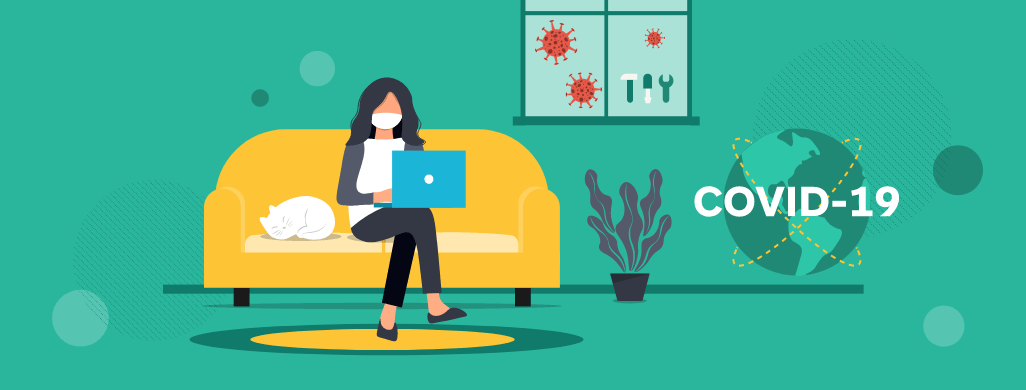
So what are some of these best remote work/work from home tools that are aiding the digital marketing company but also are proving lifesavers across the industry?
Google is known for providing compelling digital solutions to most of today’s productivity challenges organizations, institutions, and even governments confront. Google G-suite is one such offering with solutions for email, word processing, spreadsheets, presentation decks, shared calendars, cloud storage, etc.
Special Pros
Zoom is a new popular audio and video communications tool having easy, reliable, and stable cloud platforms for video and audio conferencing, chat, and webinars across mobile devices, desktops, telephones, and room systems.
Special Pros
Basecamp is a real-time communication tool letting teams stay on the same page. It enables teams to track priority and actionable items.
Special Pros
Specially designed to enhance web design services but also enhancing remote teamwork. Adobe Creative Cloud consists of 20+ desktop and mobile apps and services for photography, design, video, web, UX, etc. It suits web designers, UI/UX designers working remotely as it enhances team collaboration, uploading, and sharing of designs.
Also Read: 10 Important Digital Marketing Trends Crucial In 2020
Projects cannot stall because of COVID-19. There are project management tools used by teams of all sizes to do their work are varied. Proofhub, however, challenges several tools as it enables planning, collaboration and management of daily tasks. The user-friendly interface simplifies the onboarding process.
Special Pros
COVID-19 has led to the closure of several businesses and institutions over a lengthy period. This creates other problems and Zoho Remotely is an attempt at addressing some of them. Zoho Remotely combines web and mobile apps that empower remote work/work from home.
Special Pros
Grammarly is an online ‘writing assistant’ and ‘plagiarism checker’ that amplifies writing to professional levels and standards. It checks grammatical errors, verifies spelling, and mistakes on point. Grammarly does writing style checks by analyzing the tone and clarity of writing.
Grammarly helps in all kinds of writing, Be it emails, website copy, support replies, social media posts etc. it has a mobile and desktop app version that simplifies writing on any device
Google Drive provides an online service to store and share digital files. It’s useful and seamless in combination with other Google tools like Docs, Gmail, etc. Google Drive can also be adapted to save and work with files from other systems such as Microsoft and Apple.
Special Pros
Slack is the popular ‘collaboration hub’ available chatroom platform for teams and individuals. It’s one of the best team communication tools with video calling, file sharing, and integration to other remote working tools such as Google Calendar and Jira. It’s user-friendly with a simple interface to either talk in groups, one-on-one in real-time.
Special Pros
Jira is a project management tool perfect for issue tracking bug tracking and other uses. Vital in issue-tracking it indispensable for development and technical support teams to accomplish more work and faster.
Special Pros:
Summary
Remote work/work from home has inspired the emergence of a new powerful way to stay connected, relevant, and engaged with clients and with company teams across geographies. These productive work from tools inspire un-interrupted business and service continuity 24/7 even during this phase of COVID-19.
Join our growing community and get inspiring articles.
Our highly trained talented teams are committed to providing you with top-level, technical or any other support 24*7.
Ready to get started? Give us a call.